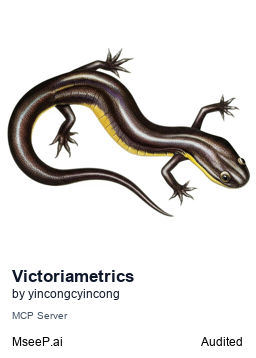VictoriaMetrics MCP Server
Сервер MCP для VictoriaMetrics позволяет записывать и импортировать метрики, выполнять запросы по временным рядам и получать уникальные метки через API.
VictoriaMetrics MCP Server
MCP Server for the VictoriaMetrics.
Installing via Smithery
To install VictoriaMetrics Server for Claude Desktop automatically via Smithery:
npx -y @smithery/cli install @yincongcyincong/victoriametrics-mcp-server --client claude
Debug
npx @modelcontextprotocol/inspector -e VM_URL=http://127.0.0.1:8428 node src/index.js
NPX
{
"mcpServers": {
"victoriametrics": {
"command": "npx",
"args": [
"-y",
"@yincongcyincong/victoriametrics-mcp-server"
],
"env": {
"VM_URL": "",
"VM_SELECT_URL": "",
"VM_INSERT_URL": ""
}
}
}
}
📊 VictoriaMetrics Tools API Documentation
1. vm_data_write
Description: Write data to the VictoriaMetrics database.
Input Parameters:
| Parameter | Type | Description | Required |
|---------------|-------------|--------------------------------------------|----------|
| metric | object | Tags of the metric | ✅ |
| values | number[] | Array of metric values | ✅ |
| timestamps | number[] | Array of timestamps in Unix seconds | ✅ |
2. vm_prometheus_write
Description: Import Prometheus exposition format data into VictoriaMetrics.
Input Parameters:
| Parameter | Type | Description | Required |
|-----------|----------|-------------------------------------------------|----------|
| data | string | Metrics in Prometheus exposition format | ✅ |
3. vm_query_range
Description: Query time series data over a specific time range.
Input Parameters:
| Parameter | Type | Description | Required |
|-----------|----------|-------------------------------------------------|----------|
| query | string | PromQL expression | ✅ |
| start | number | Start timestamp in Unix seconds | ⛔️ |
| end | number | End timestamp in Unix seconds | ⛔️ |
| step | string | Query resolution step width (e.g., 10s, 1m) | ⛔️ |
Only
queryis required; the other fields are optional.
4. vm_query
Description: Query the current value of a time series.
Input Parameters:
| Parameter | Type | Description | Required |
|-----------|----------|-----------------------------------------|----------|
| query | string | PromQL expression to evaluate | ✅ |
| time | number | Evaluation timestamp in Unix seconds | ⛔️ |
5. vm_labels
Description: Get all unique label names.
Input Parameters: None
6. vm_label_values
Description: Get all unique values for a specific label.
Input Parameters:
| Parameter | Type | Description | Required |
|-----------|----------|------------------------------|----------|
| label | string | Label name to get values for | ✅ |